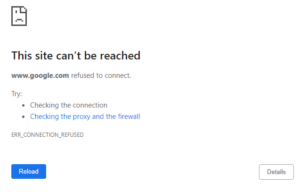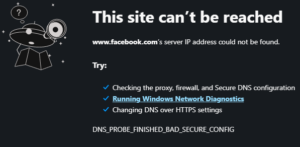What to do when you encounter err_connection_refused, unable to connect and dns_probe_finished_bad_secure_config maybe after using a VPN or Proxy application.
Unable to connect
An error occurred during a connection to accounts.google.com.
The site could be temporarily unavailable or too busy. Try again in a few moments.
If you are unable to load any pages, check your computer’s network connection.
If your computer or network is protected by a firewall or proxy, make sure that Firefox is permitted to access the Web.
Google Chrome Browser
Mozilla FireFox Browser
Opera Browser error
The only Solution
- Click and run the command prompt as an administrator
- Copy or type ipconfig /flushdns and click enter.
A message will be displayed; Windows IP configuration successfully flushed the resolver cache.
Try visiting website again or refresh.
If the problem persists quickly restart your internet connections and your pc.
If problem persist again then type below command
ipconfig /renew
ipconfig /registerdns