Below method will correct wrong Samsung Health App and Watch profile date of birth
On the App, your birthday is greyed out, which is impossible to edit.
Now let’s fix the issue;
The First & Only Option:
1. Visit your Samsung Health app and click on the three dot above right corner
2. Click on settings
3. At Samsung Health settings just click on your Samsung account email address, this will take you to Samsung Account Profile .
4. At Samsung Account click on profile info
5. Scroll down to date of birth and click on it, then choose the right dob
6. At Edit your date of birth, choose the correct dob

7. Hit the save settings after you have selected the right date of birth
After you have saved the new dob YOU MUST restart your phone before the changes you made will take place.
Note: The above pictures might be different due to recent Samsung updates but all you have got to understand is simply find a way of updating birth dates by visiting your Samsung phone account profile and update the right date of birth then restart your phone, once you have restarted the phone visit the health app again and all will be well.
Let us know if the solution solves your issue.
Please subscribe to our YouTube Channel You can also find us on Twitter and Facebook.


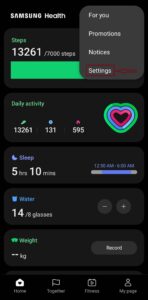
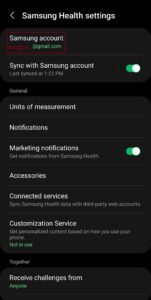
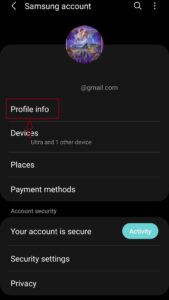

The dob is correct in Samsung profile, not in Samsung health.
Hello Mark
I’m terribly sorry for the trouble you are having.
I will be happy to help,
If the dob at Samsung profile is correct simply edit it again this time choose any other dob and then restart the phone.
Visit the Health app you will notice the changes then this time go back again and change it with your desired dob and save and then restart your device so the changes will work.
The above solution must work also check Play Store for any recent update and hit the update button.
Note: You must restart the phone after every change.
Let me know if this help
The information is greyed out for the personal info too. What should I do?
You should tap on the date of birth then you can choose the right dob.
1. From your phone tap settings icon
2. Tap on your full names or email address before connections
3. Tap on Profile info
4. Tap Date of birth; then select the right date after that restart your phone
Cheers
the date of birth is grey and can’t be changed there too..:(
1. From your phone tap settings icon
2. Tap on your full names or email address before connections settings
3. Tap on Profile info
4. Tap Date of birth; then select the right date after that restart your phone
All is done
The DOB is grey and cannot be changed in the Health app. The DOB in the Samsung account is correctly set, the phone has been rebooted. App is synced with the Samsung account and it still has incorrect (grey date, 1 Jan 1990). So it is a bug in this app and needs to be fixed!!! Hey Samsung, shame on you!
Thank you for your reply. I have an s22 ultra. I applied one pending update after i changed the dob with your above instruction. GREAT NEWS… IT WORKED!!!