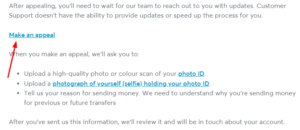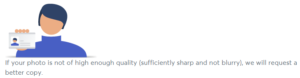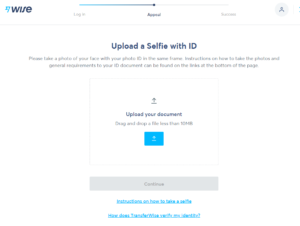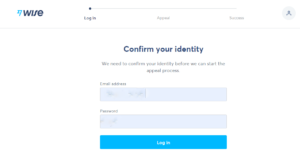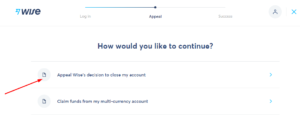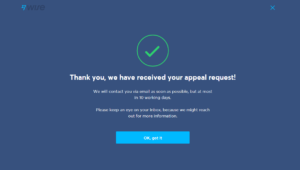My Wise business account was deactivated because I received a domain sales payment, and they thought it was against their terms. I tried to prove it all to no avail. I was perplexed but not in despair.
If you are pretty sure you have not violated Wise’s terms of service and also that your business is legit, then you can appeal to Wise.
How do I appeal?
You can always appeal their decision, and they will review your details again to see if it can be reactivated.
When you appeal, you’ll be asked to provide:
- A high-quality photo or colour scan of your photo ID.
- A photograph of yourself (selfie) holding your photo ID, and also a written note
- Lastly, your account usage or activities. They need to understand the nature of your money movement, etc.
1. Take a Selfie with your ID like this
2. Upload the selfie from 1. Tap Continue
3. With the same page, log in to your Wise account, this time it would be logged in, unlike the main page with the deactivation notice
4. If you wish to appeal the matter, then choose Appeal Wise’s decision to close my account
5. At the end of the appeal submissions, you will be asked to provide your banking details in case your appeal is rejected for a refund of the outstanding balance with a multi-currency account.
6. You will be asked to provide a few lines of writing to note your purpose of account usage.
If the appeal was successfully submitted, you will see the page below.
Let us know in the comment section below the outcome of your appeal.
If you find this helpful, please subscribe to our YouTube Channel. You can also find us on Twitter and Facebook.